Injustice? Or Blessing In Disguise?
UIC To Switch From Gmail To Outlook
By Ella Rappel
April 2, 2024
Currently, most UIC students, faculty and staff use Gmail to communicate with each other electronically. However, what many of them may not realize is that UIC has begun the process of switching university email communications to Microsoft Outlook starting in Spring 2022, according to a UIC Today article in the form of a letter from UIC Technology Solutions staff members Jason Maslanka, the Chief Technology Officer, and Dean Dang, the Director of Enterprise Applications and Services.
Now, if you’re anything like me, you immediately freaked the hell out when you read this. I think my initial reaction was something along the lines of HOW DARE THEY TAKE GOOGLE DRIVE FROM ME and I HATE MICROSOFT and WHAT IF THE UNIVERSITY EXPLODES FROM THE SHOCK OF LOSING GOOGLE. However, as I continued to investigate, I realized that 1) nobody was taking anything away from me, 2) nobody was taking Google Drive away from anybody and 3) maybe Microsoft isn’t that terrible.
But enough about me. Allow me to quell your fears and tell you why the switch from Gmail to Outlook might actually be a good thing.
What's Going On
“In an effort to enhance communication and collaboration across the UIC community, Technology Solutions will be transitioning university email and calendaring away from Google Gmail to Microsoft Exchange,” the UIC Today letter says, explaining how the change will be rolled out. According to the letter, effective May 2, 2022, newly created accounts for incoming students and staff were given access to Google Workspace applications such as Drive and Docs but no longer had access to Gmail. This means that all UIC NetIDs activated as of this date have their university email routed to Microsoft Exchange. While UIC Google Workspace accounts are still created automatically for students, they do not include Gmail.
“Decisions around technology choices, partnerships, and contracts are a significant part of the Technology Solutions leadership team’s jobs. We are constantly evaluating solutions: the security, privacy, and accessibility thereof, and contracts associated with those solutions,” Maslanka wrote in an email. “Considering the threat vector that email continues to be for scamming our community, any decision that supports simplifying and securing the email environment is a fairly easy call to make.”
The letter also listed simplifying and securing email communications as the main purpose for the switch. It explains that using a single email service will streamline messaging across UIC, UI Health, and the U of I system, as well as provide more privacy protections to UIC users. The letter also explains that eliminating an unnecessary email service will enable the university to make more efficient use of staffing and financial resources.
Okay, so what does all of that mean? The most important thing to note is that everyone still has access to Google Drive. Literally the only thing that’s changing is that instead of using Gmail to send emails, everyone at UIC will eventually use Outlook. The key word here is eventually; current upperclassmen will not need to switch their accounts, and incoming students have already begun receiving Outlook accounts by default. Regardless, the switch to Outlook does not necessarily affect the use of any of UIC’s three cloud-based storage solutions: Box, OneDrive, and Google Workspace.
“The interaction between Outlook and Google Drive is insignificant in terms of using the Google Workspace product. I use Workspace daily and have never used UIC Gmail,” Maslanka wrote. “They are two completely separate products in Google’s software stack.”
Worried about the possible technological difficulties of the transition? Fear not! As the switch to Outlook is slowly integrated into the UIC student body and staff, UIC Technology Solutions will continue to work with those affected.
“We’ve now had multiple classes of first-year students start their UIC careers with Exchange email and had no issues of note. As we approach the four-year transition mark, we’ll work with the few who’ve not yet transitioned on a plan that meets their needs,” Maslanka wrote. “At this time, no one who has used UIC Gmail historically has been asked to transition outside of select individuals with access to higher risk data.”
How Does Outlook Work?
Now, even though I’m an upperclassman and won’t have to worry about switching my email to Outlook, I’m also nosy, and I wanted to see for myself exactly what Outlook was like. What I found was not alarming in the least. In fact, it was kind of boring how similar it was.
Though Outlook looks quite different from Gmail on the surface, it is not incredibly different in terms of its basic functions. It opens on an inbox with folders to organize emails on the inner lefthand side, similar to Gmail. Creating and sending emails works much the same way. There do not seem to be issues sending emails from a UIC Outlook account to a UIC Gmail account, as the emails received pop up normally based on whichever application is being used.
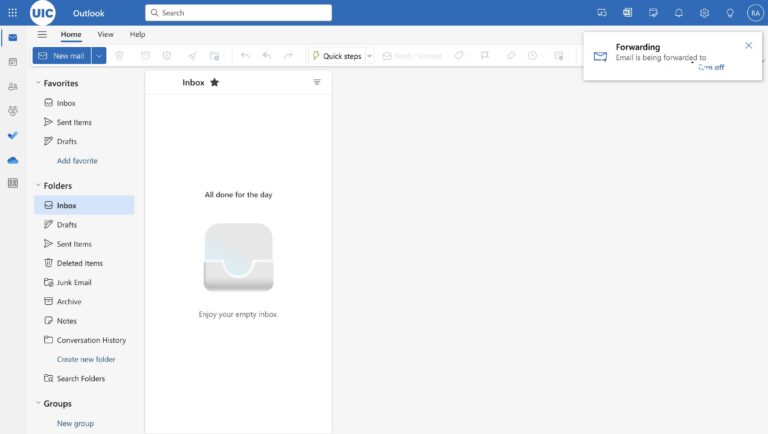
One immediate difference seems to be the access to Microsoft Office Suite applications, Calendar, and group chat options on the leftmost side of the screen. Microsoft 365 is available for free download to personal computers through UIC. (Highly recommend – and I say that as a Certified Microsoft Word hater.) Though Drive is still usable for those with updated Outlook accounts, it does not appear to be directly linked to the email inbox as it is in Gmail.
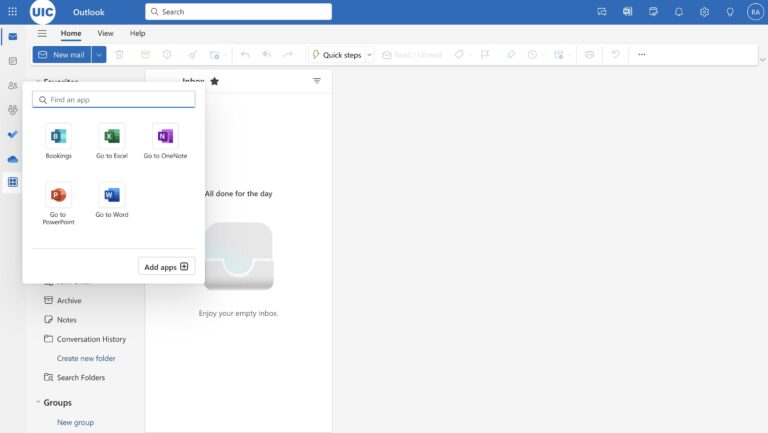
So, if it is not so different from Gmail, what is the point? Well, there are several key benefits to using Outlook. Most notably, Microsoft’s connection to Duo 2-Factor Authentication provides an additional layer of security for users. Seeing as UIC Gmail has historically had issues concerning security and spam emails, the added protection doesn’t seem unreasonable, particularly for UIC staff handling sensitive information.
For UIC staff whose offices use Microsoft 365 applications for operations, the switch to Outlook is good news (at least, so I’ve gathered from the people who work in the office at my campus job). It concentrates office materials such as documents and presentations in one place, connects to the messaging app Teams, and allows coworkers to check each other’s availability via the calendar function easily. For instance, staff could forward Teams messages to each other as emails or use the calendar’s suggested times for meeting with coworkers based on their availability. The applications also work well together, as it is easy to share documents with others participating in online meetings via Teams. I’ve done this a bit at my job, and I can confirm that the apps function well for business if you can overlook the strangely animated and occasionally creepy icons that Microsoft Teams pretends are emojis.
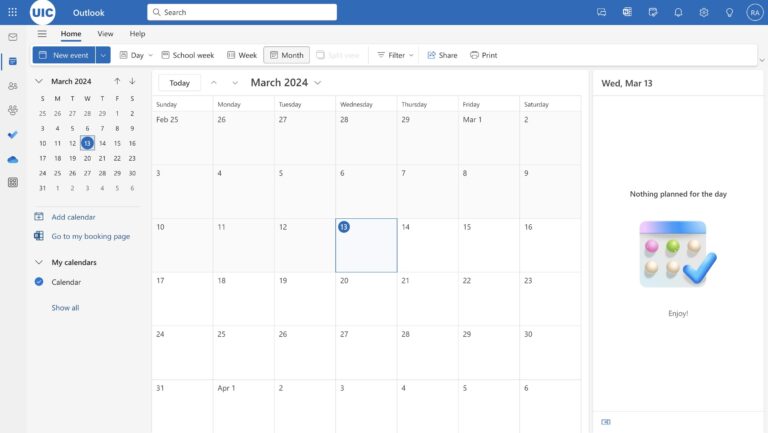
The benefits don’t end with staff and Microsoft 365, either. Even for Google Workspace users, Outlook provides some improvements. For instance, Outlook has a “Focused Inbox” function that filters emails automatically based on the sender. Gmail does have this option, but it must be configured in settings.
In general, Outlook seems to be organized well in a business sense. Gmail is more universal; it is generally the email of choice for personal accounts and is simpler and more self-explanatory for beginners. However, Outlook is by no means difficult to use effectively.
Of course, Outlook is not without its faults. For those continuing to use Google Workspace for their projects, the added benefits of smooth interaction with Microsoft applications do not make much of a difference. Outlook does support Google Drive, and you can attach Drive files to emails on both the app and the web application. Still, it is not automatic and requires configuration from the user on the web (which is honestly kind of annoying if you’re as lazy as I am). Microsoft web applications generally offer fewer options than the downloaded app versions of the software. Outlook’s aesthetics are also not quite as nice as Gmail’s; it has a busier landing page and gives less fun options for background themes, which is, like, the only part of email that doesn’t crush my soul a bit. However, all things considered, it does seem that the pros of Outlook outweigh the cons.
What Are The Takeaways?
Though the switch might seem to cause catastrophic changes upon first thought (at least, for those as melodramatic as me), in reality, not much is really changing. Outlook has some key differences from Google, yes, but it is only the method by which UIC students, faculty and staff exchange emails that is different. Cloud-based document-sharing services remain much the same, and Outlook is compatible enough with Google Workspace and other applications such as Box that students and faculty can still use Google Drive and similar applications effectively. Members of the UIC community will have to decide which cloud-sharing tool works best for them based on the work they are doing.
“I believe everyone should use the UIC-supported tool that makes the most sense for them,” Maslanka wrote. “In the case of email, however, supporting separate systems simply increases resource needs and makes securing the environments much more difficult.”
The bottom line? The University is not going to explode. Honestly, this isn’t even that big of a deal. Outlook is fine. We will be fine.
